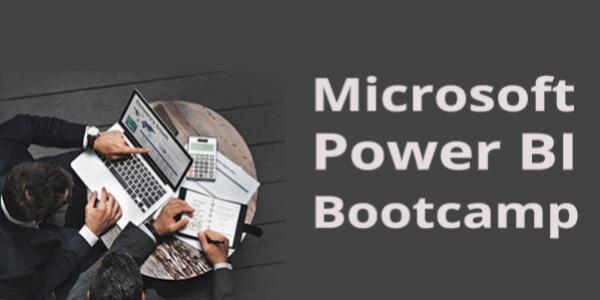Microsoft Power BI Bootcamp
About the Course:
Microsoft Power BI is one of the most popular Data Visualization and Business Intelligence that connects data from different data sources and creates stunning & interactive BI reports and dashboards. It possesses a large market share among Fortune 500 companies.
In this 25-hour virtual Bootcamp course, Our Microsoft Certified Power BI Profession & Microsoft Certified Trainer will start the discussion with the importance of data visualization and Power BI and will help you to reach the advanced level in Power BI. This knowledge-enriching journey will complete the milestones of Power Query Editor, cleaning & data transformation, connecting data from multiple sources, Data Analysis Expressions (DAX), and Data Visualization. This course finally ends its journey with Power BI Service. This course also helps you to prepare for the PL-300 Exam. PL-300 Exam helps you to get Microsoft Power BI Data Analyst Certification. This certification will support you in shifting your career to a Data Analyst position or enriches freshers to build their career as Data Analyst.
Course Objective:
- Overview of Data Visualization & Power BI
- Introduction to Power BI Desktop
- Loading data from various data sources
- Cleaning & transforming data with Power Query Editor
- Merging and appending data
- Using DAX functions
- Data Modelling
- Creating & formatting visuals
- Advanced charts
- Slicers & Filters
- Hierarchies
- Introduction to Power BI Service
- Power BI Report vs. Dashboard
- Data Gateways
- Row Level Security
Who is the Target Audience?
- This Bootcamp is for all industry professionals, faculty members, and students who are passionate about Data Visualization and Data Analytics. Anyone who is eager to learn about Power BI as a newbie and would like to achieve the advanced level in it.
Basic Knowledge:
- Basic MS Excel knowledge will help you but it is not compulsory.
Introduction to Data Visualization & Power BI
- Data Visualization
- History of Data Visualization
- Benefits of Data Visualization
- What is Power BI?
- Why are we learning Power BI?
- Components of Power BI
- Power BI Architecture
- Power BI pricing structure
Power BI Desktop
- Introduction to Power BI Desktop
- Installation of Power BI Desktop
- Views in Power BI Desktop
- Overview of Power Query Editor
Connect data from multiple sources
- Connect Excel & CSV files
- Connect Folder containing multiples Excel & CSV files
- Connect tables from Websites / SharePoint
- Understanding different data types
- Manually detecting data types
- Best practices in column naming conventions
- Creating Column Headers
- Modelling Data
- Managing Data Relationships
Data Cleaning
- Removing duplicates, null values & errors
- Filtering blank rows & columns
- Filtering unwanted rows & columns
- Importance of Applied Steps section in Power Query Editor
- Replacing data from the tables
- Data profiling for data quality check
- Splitting columns
Data Transformation
- Append Queries / Files
- Merge Queries / Files
- Merging columns
- Move columns & sorting of data
- Pivot & Unpivot of data
- Duplicate & Reference tables
- Closing & Applying changes in Power Query Editor
- Difference between Refresh Preview & Refresh All
- Issues in refreshing data
Data Analysis Expressions (DAX)
- Overview of DAX
- Why DAX is important to learn?
- Data types in DAX
- Introduction to DAX functions
- Measures in DAX
- Calculated Columns in DAX
- Field Parameters (new feature)
- Date & Time functions
- Time Intelligence functions
Data Visualization
- Introduction to visuals in Power BI
- Various charts in Power BI
- New Format Pane (new feature)
- Canvas Zoom (new feature)
- Chart formatting & customization
- Adjusting Page layout
- Creating Hierarchies
- Drill up & Drill down
- Page navigations
- Customizing Tooltips
- Slicers
- Sync slicers
- Bookmarks
- Filters
- Tables & Matrix
- Conditional formatting
- Advanced Charts
- Custom Visuals
Power BI Service
- Overview of Power BI Service
- Importance of Power BI Service
- What is Workspace?
- Creating Workspace
- Power BI Report vs Dashboard
- Creating Power BI Dashboard
- Publish Power BI Report to Power BI Service
- Quick Insights
- Power BI Q&A
- Ask questions about our data using NQL
- Power BI Embedded
- Row Level Security (RLS)
- Paginated Report
- What is Data Gateway?
- Standard vs Personal Gateway
- Installation & configuration of Data Gateway
- Scheduled Refresh