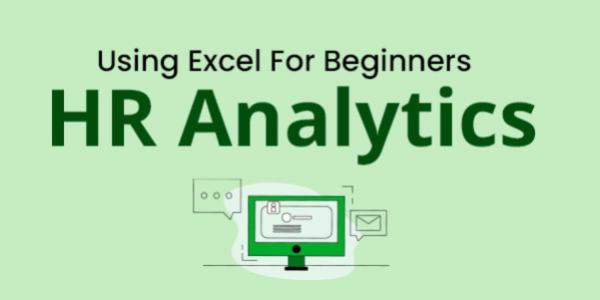HR Analytics Using Excel For Beginners
Struggling to make sense of your HR data? This beginner-friendly course empowers you to leverage the power of Excel for HR analytics.
Duration: 1 Day
Hours: 3 Hours
Training Level: All Levels
About the Course:
The HR landscape is awash with data, but how do you turn it into actionable insights? This course equips you with the essential skills to transform raw data into meaningful information using Microsoft Excel. No prior coding experience is needed!
Through hands-on exercises and real-world examples, you'll master key analytical techniques:
- Data cleaning and manipulation: Get your data squeaky clean for accurate analysis.
- Descriptive statistics and visualizations: Understand key trends and patterns in your workforce.
- Performance metrics and analysis: Track employee engagement, turnover, and productivity.
- Forecasting and predictive modeling: Anticipate future trends and make data-driven decisions.
Course Objective:
- Gain confidence in using Excel for HR data analysis.
- Learn practical techniques to clean, organize, and analyze HR data.
- Develop skills to generate meaningful reports and visualizations.
- Apply HR analytics to solve real-world challenges and optimize workforce decisions.
- Gain a competitive edge in today's data-driven HR landscape.
Who is the Target Audience?
- HR professionals with limited to no data analysis experience.
- Talent managers seeking to leverage data for better decision-making.
- Recruiters want to analyze hiring trends and improve recruiting efforts.
- Business professionals interested in gaining HR data insights.
Basic Knowledge:
- Basic computer literacy and familiarity with Microsoft Excel.
- No prior coding experience is required.
Curriculum
Total Duration: 3 Hours
Introduction to HR Analytics and Excel
- Importance of HR analytics in today's workplace.
- Introduction to Excel for data analysis.
- Data collection and preparation techniques.
Analyzing Employee Performance
- Calculating key performance metrics.
- Identifying high performers and areas for improvement.
- Visualizing trends in employee performance data.
Understanding Workforce Trends
- Analyzing demographics, tenure, and turnover data.
- Forecasting future workforce needs.
- Identifying diversity and inclusion opportunities.
Optimizing Hiring and Recruitment
- Analyzing applicant data and identifying the best candidates.
- Measuring the effectiveness of recruiting programs.
- Predicting hiring outcomes and reducing bias.
Advanced Techniques and Applications
- Introduction to data visualizations and dashboards.
- Using PivotTables and other advanced Excel features.
- Integrating HR data with other business systems.
Bonus Module (Optional):
- Introduction to predictive analytics in HR.
- Using machine learning for talent acquisition and retention.