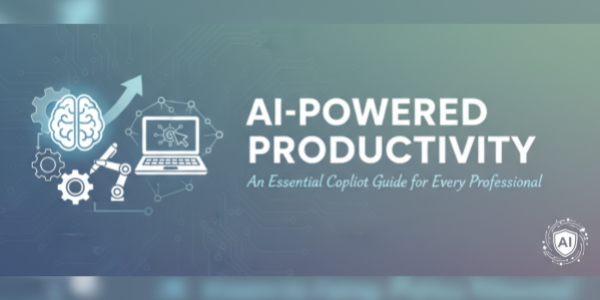AI-Powered Productivity: An Essential Copilot Guide for Every Professional
Boost your productivity with AI! This 60-minute class introduces Microsoft Copilot and shows professionals how to streamline tasks, spark creativity, and save time using Copilot in Word, Excel, Outlook, and more. No tech background needed, just curiosity!
Duration: 1 Day
Hours: 1 Hour
Training Level: All Levels
About the Course:
Discover the Power of AI with Microsoft Copilot - No Tech Background Required! In this fast-paced 60-minute session, professionals from any field will learn how to use Microsoft Copilot to save time, boost creativity, and streamline everyday tasks. Whether you're drafting emails, analyzing data, building presentations, or brainstorming ideas, Copilot can help you work smarter, not harder. This course offers a hands-on introduction to Copilot’s capabilities across Microsoft 365 apps like Word, Excel, Outlook, PowerPoint, and Teams. You’ll explore real-world examples tailored to you, learn how to write effective prompts, and see live demos that bring Copilot’s magic to life.
Course Objectives:
By the end of this session, participants will be able to:
- Understand what Microsoft Copilot is and how it enhances productivity across Microsoft 365 apps.
- Identify profession-specific use cases for Copilot in business, education, healthcare, tech, and creative fields.
- Apply the CREATE method to craft effective prompts that guide Copilot to deliver accurate, helpful results.
- Observe live demonstrations of Copilot in action and recognize how it can streamline workflows.
- Use best practices for prompt design, personalization, and responsible AI usage.
- Leave with actionable skills and resources to continue exploring Copilot in their daily work.
Who is the Target Audience?
- Perfect for business leaders, educators, healthcare workers, creatives, and anyone curious about AI-powered productivity. No prior experience with AI or Microsoft Copilot is needed - just bring your curiosity and leave with practical skills you can use immediately.
Basic Knowledge:
- This class is beginner-friendly! To get the most out of it, you should:
- Be familiar with basic computer tasks (typing, clicking, opening files)
- Be curious about AI and how it can help you work smarter
- Optional: Know if you have access to Microsoft Copilot within M365
Curriculum
Total Duration: 1 Hour