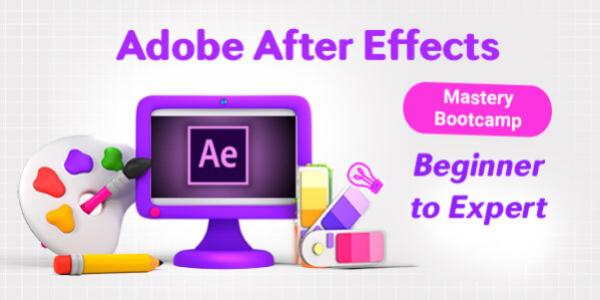Adobe After Effects Mastery Bootcamp : Beginner to Expert
A complete course designed to take you from a beginner to an expert in Adobe After Effects CC, packed with advanced techniques and tools for creating stunning visual effects and motion graphics.
Duration: 2 Days
Hours: 8 Hours
Training Level: All Level
About the Course:
Overview: his comprehensive course delves into all aspects of Adobe After Effects CC. Participants will learn from the ground up to the most sophisticated techniques, making this course the definitive guide to mastering Adobe After Effects.
A complete course designed to take you from a beginner to an expert in Adobe After Effects CC, packed with advanced techniques and tools for creating stunning visual effects and motion graphics.
Course Objective:
- Understand and navigate the After Effects CC interface
- Master the creation of motion graphics projects using Adobe After Effects CC
- Utilize animation presets and effects for enhanced motion graphics
- Explore and master the use of external plugins for expanded functionality
- Understand the use of layers and compositions in creating complex motion graphics
- Gain control over layers with advanced layer control techniques
- Dive deep into advanced animation techniques to bring your projects to life
- Undertake a deep dive into compositing for creating seamless visual effects
- Learn how to animate in sync with audio to create dynamic multimedia experiences
- Customize motion graphic templates to suit specific project needs
- Develop skills to export completed motion graphics projects in appropriate formats for different platforms
- Video Editors, Motion Graphics Designers, Animators, and Multimedia Enthusiasts.
Basic Knowledge:
- Basic Computer Skills Mac/PC and basic knowledge of video editing.
Curriculum
Total Duration: 8 Hours